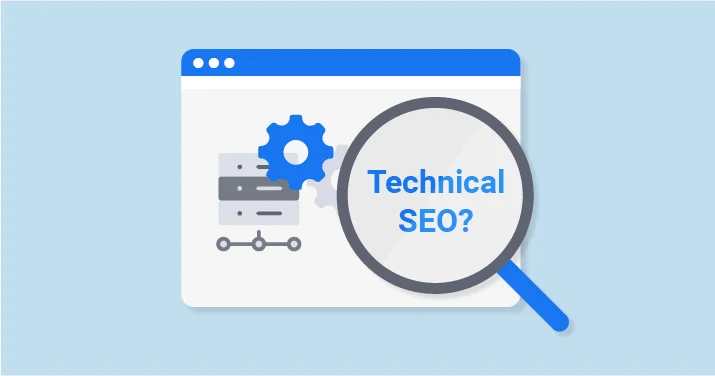
If you’ve ever wondered why your website isn’t showing up in search results—even with great content—it might be because of technical SEO. While content and keywords are important, the way your website works in the background is just as critical.
In this article, we’ll explain what Technical SEO is in simple terms, why it’s important, and how you can make your site more search engine friendly. These practices are often used by experts like an SEO Company in Bangalore to help businesses improve their online presence.
What is Technical SEO?
Technical SEO is all about making sure your website works well for search engines. It includes things like:
- How fast your website loads
- Whether your site works on mobile phones
- How easy it is for search engines like Google to understand and scan your pages
It doesn’t involve writing content or using keywords. Instead, it focuses on the performance and structure of your website.
Why Is Technical SEO Important?
Here’s why technical SEO matters:
- ✅ Better Search Visibility – It helps search engines find and list your pages.
- ✅ Faster Website – A quick-loading site gives visitors a better experience.
- ✅ Mobile-Friendly Design – Most users browse on mobile, so your site must work well on all screen sizes.
- ✅ Safe and Secure Browsing – Having a secure (HTTPS) site builds trust with users and search engines.
- ✅ Fewer Errors – Fixing broken links and loading issues can improve your site’s health.
Top Technical SEO Practices
Let’s go through some basic ways to improve your technical SEO:
✅ Improve Page Speed
A slow site can drive users away. Compress images, reduce large files, and use tools like Google PageSpeed Insights to check performance.
✅ Make Your Site Mobile-Friendly
Use a responsive design that adjusts to phones, tablets, and desktops.
✅ Use HTTPS
Make sure your site has a security certificate. The URL should start with https:// — this keeps data safe and boosts trust.
✅ Submit a Sitemap
A sitemap tells search engines what pages you have. It makes it easier for them to crawl and index your content.
✅ Fix Broken Links and Errors
Check for 404 pages (missing pages) and fix them with redirects so users aren’t lost.
✅ Use Structured Data (Schema)
This is extra code that helps Google understand your content better. It can show things like reviews, ratings, and events directly in search results.
✅ Clean and Simple URLs
Use short, meaningful URLs with keywords. Example:
www.example.com/technical-seo-basics (instead of long, confusing links)
Beginner-Friendly Checklist
Here’s a quick checklist if you’re just starting:
- ✅ Use HTTPS for security
- ✅ Make sure your site is mobile responsive
- ✅ Improve page speed
- ✅ Submit an XML sitemap
- ✅ Fix broken links or 404 errors
- ✅ Use simple, clean URLs
- ✅ Add structured data where needed
Conclusion
Technical SEO isn’t just for developers — it’s something every website owner should care about. By making sure your site is fast, secure, and easy to understand, you give it the best chance to rank well in search engines.
Whether you’re building a blog, running an online store, or managing a business website, technical SEO is a key part of success. To make things even easier, you can also get help from professionals like an SEO Company in Bangalore who understand how to fine-tune your site from the ground up.

























