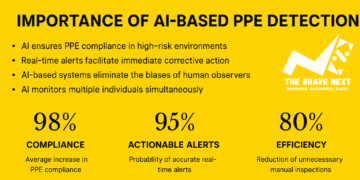Have you ever tried to navigate a website using only your keyboard? Or used the screen reader? You might say, “Never.” But statistics from the WHO show that at least 1 in every 10 people suffers from some form of disability. If your website does not account for this, then you are losing out on a huge chunk of your audience.
How do you avoid this? By ensuring your website design and development partner follows the 2025 ADA compliance checklist. Read on to learn more.
What is an ADA-compliant website?
ADA, or the Americans with Disabilities Act, was passed in 1990. The idea was to prevent discrimination against people with disabilities in public places like stores, restaurants, and offices. So, why accessibility for websites? Because courts categorise websites as “places of public accommodation.” If your business is open to the public, your website needs to be accessible to people with disabilities.
In fact, for websites that aren’t built with accessibility in mind, it’s not only a missed opportunity to reach more customers. It’s also a legal problem. Recently, ADA lawsuits against businesses for inaccessible websites have skyrocketed. Means if you don’t have an ADA compliant website, you are liable to legal actions and stand to lose your reputation.
But here’s the good news: accessible website development is totally doable. Such websites also follow WCAG 2.1 guidelines, which is the unofficially official web accessibility rulebook offering 3 different levels of accessibility:
- Level A: Basic accessibility
- Level AA: Standard accessibility
- Level AAA: Enhanced accessibility
Most legal experts recommend opting for Level AA compliance. This means making your website accessible to people with various disabilities:
- Visual impairments (blindness, low vision, color blindness)
- Auditory impairments
- Motor disabilities (difficulty using a mouse or keyboard)
- Cognitive disabilities (dyslexia, ADHD, etc.).
In the next section, we will explore different ways to make your website accessible, keep your lawyer happy, and create a better experience for all your users.
Web Development Accessibility Best Practices
How do you make an ada compliant website? Ask your web development firm in USA to implement the following practices.
Making Your Site Visually Accessible
The most common website accessibility issue–it’s color contrast. Your text needs to have enough contrast against the background so people with low vision can read it. The magic numbers are:
- 4.5:1 contrast ratio for normal text
- 3:1 for large text (18pt or larger)
But can you rely only on color to convey information? For example, if your error messages are simply red text, colourblind users will likely miss them. Leverage other visual cues like icons, underlines, etc.
Add “alt text” to all your images. For decorative images, you can use empty alt text (alt=””), but for meaningful images, a brief description of what the image shows or conveys is a necessity.
Lastly, integrate readable fonts that can be scaled up to 200% without breaking your layout. Sometimes, differently-abled people might be more comfortable with larger text.
Navigation and Keyboard Accessibility
Your entire website needs to be navigable using just a keyboard, completely eliminating the mouse. That means users should be able to tab through every link, button, and form field in a logical order. Also, when someone tabs to an element, they should get a clear visual indicator of where they are on the website. Add “skip links” at the top of your pages so keyboard users can jump straight to the main content without having to tab through your entire navigation menu first.
Keep your navigation consistent across pages. For example, if your menu is in the top right on one page, it should be there on every page.
Audio and Video Accessibility
Got videos on your site? They need captions. Ask your web developers to integrate auto-generated captions for your videos. But don’t leave at that. Review the autogenerated captions for errors and fix them. Add audio descriptions for videos with important visual information or a narrator that describes what’s happening visually.
Provide transcripts for audio content like podcasts. They’re great for accessibility and SEO.
Don’t auto-play videos with sound. It irritates and can be disorienting for people with cognitive disabilities.
Forms and Interactive Elements
Every form field must have a clear label programmatically associated with the field. Placeholder text doesn’t count as a label.
When someone encounters an error, you must clearly explain what went wrong and how to fix it. Don’t just highlight the field in red. That is confusing. Tell them exactly what’s needed.
Make sure your buttons and links have descriptive text.for example, “Click here” doesn’t tell anyone what will happen when they click but “Download the 2024 annual report” is much better.
If you have time limits like session timeouts, allow users to extend or disable them.
Along with the ADA website development best practices, you must also be aware of the common accessibility mistakes that web developers commonly make. These include:
- Relying solely on automated tools for testing. Leverage human testing too.
- Treating accessibility as a one-time project. It’s an ongoing commitment.
- Forgetting about mobile accessibility.
- Ignoring PDF and document accessibility.
- Skipping testing with actual assistive technologies like screen readers.
- Assuming accessibility overlays are enough. They’re not a complete solution.
For best results, ask your modern website development partner to create an accessibility policy for your organization. Also schedule regular audits and when you add new features or content, test them for accessibility before they go live.
Keep an eye on WCAG updates and legal developments. The standards evolve. So, ensure you stay current. Consider involving people with disabilities in your testing process.
Conclusion
Making your website fully accessible takes continuous work. But once done, you can reach more customers, reduce your legal risk, and create a better user experience. Remember, the disability community represents a sizeable chunk of your target audience. By making your site accessible, you’re not just complying with the ADA compliance checklist; you’re opening your business to customers who might otherwise go elsewhere.
So, start small, be consistent, and remember that progress is better than perfection.