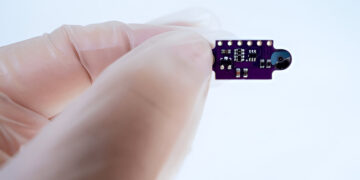Analyzing your website traffic can change the way you do business. Website traffic data can show what works, where users are coming from, and where they go. But reading raw Google Analytics or server logs can be overwhelming. And for people who want to turn this information into smart business actions with the help of Power BI dashboard templates, visual analytics.
The Need for Streamlined Website Traffic Insights
Your software has even given you numbers, yet deriving insights requires clarity. Power BI Dashboard Templates closes this gap with pre-built templates. These templates categorize and represent traffic statistics in a way that is beneficial for business intelligence.
Simplifying Data Interpretation for Non-Tech Users
Most business owners or marketers aren’t data scientists. They want visual tools that make sense, independent of code, for those who are more visually oriented. Power BI offers a selection of drag-and-drop visuals and interactive charts that bring data to life. They organize complex data streams, including sessions, bounce rate, page views, average duration, and conversion paths.
Templates also prevent beginners from the trouble of designing reports. This can help increase the visibility of KPIs on a daily or weekly basis. Teams receive live reports that update in real time. This way, website data with context is available from executives to junior analysts.
Consolidating Data from Multiple Channels
There are many ways for web traffic to reach you — organic search, paid ads, social media, email marketing, and referrals. PowerBI Dashboard Templates from Google Analytics, Search Console, SEMrush, Facebook Ads, and much more.
Users are presented with a single interface, rather than being forced to switch between platforms. These templates normalize data from disparate tools and present it on a uniform dashboard. This makes cross-channel comparisons easier and more accurate.
This aggregated perspective allows for more informed decision-making around which traffic sources are driving strong engagement and conversions. For instance, perhaps organic traffic has a longer average time on page than paid traffic, and this knowledge could guide where to focus strategy and spend.
Real-Time Monitoring of Campaign Performance
Marketing teams need to evaluate the impact of their campaigns quickly. Waiting for end-of-month reports can delay changes. Power BI Dashboard Templates pull real-time or near-real-time data into visual dashboards. This feature allows you to track traffic spikes as they occur.
For instance, when a blog post goes viral or an ad campaign underperforms, the dashboard reflects the change immediately. Teams can then respond with timely actions such as tweaking the campaign, updating content, or adjusting ad budgets.
Templates can also be set up with alerts. When a metric crosses a threshold, such as a sudden increase in bounce rate or a drop in mobile traffic, the system notifies the team. This feature helps prevent unnoticed problems from escalating.
Custom KPIs for Business-Specific Goals
Success looks different to every business. You might want one that tracks time on product pages and another that tracks leads from a landing page. You can customize KPIs using Power BI Dashboard Templates.
What constitutes importance is up to users to specify for their strategy. The template then customizes visual cues, charts, and summaries to highlight these metrics. For an enterprise SaaS company, metrics like user sessions from trial pages or sign-ups could be more important. For an e-commerce brand, product page visits, cart adds, and conversions are the name of the game.
Enhancing Collaboration Across Departments
Departments struggle to coordinate their marketing objectives with those of development, design, or customer support. The problem arises when sharing Power BI Dashboard Templates; overcome this limitation with shared dashboards.
They can see data that relates to their role. The marketing team has insight into traffic sources and engagement. Developers often look at the metrics that determine how a website performs, such as load time and mobile compatibility. Customer service can see if traffic changes after introducing a new support feature.
Saving Time on Reporting and Updates
Manual reporting takes too long and is prone to errors. Power BI Dashboard Templates applies some automation in reporting and refresh metrics on a regular basis. Users don’t need to export CSVs or create graphs themselves.
The templates have integrated filters that allow team members to view the data in different ways without changing the original view. Executives may review summaries at a high level, while analysts drill down into finer details.
The payoff is a rapid reporting process and more trustworthy data stories. Analysis isn’t just for analysis’s sake – teams spend less time generating reports and more time using the insights.
Predictive Insights Using Machine Learning
Machine learning is also built into these Power BI Dashboard Templates. Such models are used to predict future behavior based on past traffic. Businesses can use it to model how adjustments to SEO or ad spending might impact site visits.
This predictive value allows for more accurate planning and budgeting. Instead of trying to respond to trends, companies begin to anticipate them. For instance, if the dashboard shows a seasonal dip in traffic ahead, the marketing team might plan content or promotions to fill the void.
Conclusion
Power BI Dashboard Templates help businesses quickly measure and understand their website traffic. With their flexibility and real-time visual clarity, they make raw traffic data more meaningful. These tools save teams time, focus them on the most important KPIs, and enable them to move quickly. Power BI has helped make drawing on web analytics a part of day-to-day decision-making throughout the organization.