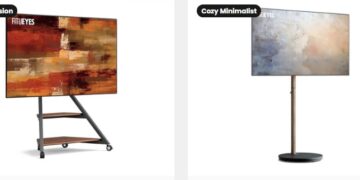Introduction:
In the fast-paced world of eCommerce, having your products appear prominently in Google Shopping results can be the difference between thriving and merely surviving. A well-optimized Google Shopping feed serves as the foundation for successful product listings, ensuring your items are not only visible but also compelling enough to drive clicks and conversions. This comprehensive guide will walk you through every aspect of Google Shopping feed optimization, from crafting perfect product titles to leveraging automation for efficiency.
Understanding the Importance of a Google Shopping Feed
Google Shopping operates differently from traditional text ads. Instead of bidding on keywords, your product listings appear based on the data you provide in your product feed. This means the quality and accuracy of your feed directly impact your visibility and performance. A poorly optimized feed can result in missed opportunities, while a well-structured one can significantly boost your sales.
The Google Shopping feed is essentially a file that contains all the necessary information about your products. This includes product titles, descriptions, prices, images, and other attributes. Google uses this data to match your products with relevant search queries. Therefore, ensuring your feed is complete, accurate, and optimized is crucial for success.
Key Components of an Effective Google Shopping Feed
To create a high-performing Google Shopping feed, you need to pay attention to several critical components. Each element plays a vital role in how your products are displayed and how they perform in search results.
Product Titles: The Cornerstone of Visibility
Your product title is one of the most important factors in determining whether your product appears in relevant searches. A well-optimized title should be clear, descriptive, and include the most relevant keywords. Avoid vague or generic titles like “Running Shoes” and instead opt for something more specific, such as “Nike Men’s Air Max Running Shoes – Size 10, Black.”
Google truncates titles in search results, so it’s essential to place the most critical information at the beginning. Include the brand name, product type, key features, and any other relevant details that shoppers might search for. Avoid keyword stuffing, as this can lead to penalties and a poor user experience.
Product Descriptions: Enhancing Relevance and Clarity
While the product title grabs attention, the description provides additional context. A well-written description should highlight the key features and benefits of the product, using natural language that resonates with potential buyers. Include details such as materials, dimensions, and unique selling points.
Avoid copying and pasting manufacturer descriptions, as these can be generic and lack originality. Instead, craft unique descriptions that align with your brand voice and address the needs of your target audience.
High-Quality Images: The Visual Hook
Images are often the first thing shoppers notice, so they must be high-quality and accurately represent the product. Google recommends using images with a pure white background, a resolution of at least 800×800 pixels, and no watermarks or text overlays.
Multiple images from different angles can provide a better understanding of the product, increasing the likelihood of a purchase. Ensure that the primary image is the most attractive and representative of the product.
Pricing and Availability: Building Trust
Accurate pricing and stock information are critical for maintaining trust with shoppers. If your feed shows a product as available when it’s out of stock, you risk frustrating potential customers and damaging your reputation. Regularly update your feed to reflect current inventory levels and pricing changes.
GTINs, MPNs, and Brand Names: Ensuring Compliance
Google requires GTINs (Global Trade Item Numbers) for most products, especially those from well-known brands. These identifiers help Google verify the authenticity of your products and improve their visibility in search results. If a GTIN isn’t available, use the Manufacturer Part Number (MPN) instead.
Including the brand name is also essential, as it helps shoppers identify trusted products. Ensure that all this information is accurate and up-to-date to avoid disapprovals.
Advanced Strategies for Google Shopping Feed Optimization
Once you’ve mastered the basics, it’s time to implement advanced strategies to further enhance your feed’s performance.
Structured Data and Schema Markup
Using structured data and schema markup can provide Google with additional context about your products. This can improve how your listings appear in search results, potentially leading to richer snippets and better visibility.
Custom Labels for Segmentation
Custom labels allow you to segment your products based on criteria like profit margin, bestsellers, or seasonal items. This segmentation enables you to tailor your bidding strategies and prioritize high-value products in your campaigns.
Negative Keywords: Refining Your Targeting
Just like in traditional PPC campaigns, negative keywords can help you exclude irrelevant searches. By adding negative keywords to your Shopping campaigns, you can reduce wasted ad spend and improve your return on investment.
Leveraging Automation for Efficient Feed Management
Managing a Google Shopping feed manually can be time-consuming, especially for large inventories. Automation tools can streamline the process, ensuring your feed remains up-to-date and optimized.
Real-Time Inventory Updates
Automation tools can sync your inventory in real-time, preventing out-of-stock products from appearing in search results. This not only improves the shopper experience but also helps maintain your account’s health.
Dynamic Title and Description Optimization
Some tools use AI to analyze performance data and suggest optimizations for your product titles and descriptions. This can help you continuously refine your feed for better results.
Error Detection and Resolution
Automated feed management tools can identify and fix common errors before they lead to disapprovals. This proactive approach saves time and ensures your products remain eligible for Google Shopping.
Common Pitfalls and How to Avoid Them
Even with the best intentions, it’s easy to make mistakes when optimizing your Google Shopping feed. Here are some common pitfalls and how to avoid them.
Ignoring Mobile Optimization
With the majority of shoppers using mobile devices, it’s essential to ensure your feed is mobile-friendly. Test how your product listings appear on different devices to guarantee a seamless experience.
Overlooking Competitor Analysis
Analyzing your competitors’ product listings can provide valuable insights. Look at their titles, descriptions, and images to identify areas where you can improve your own feed.
Failing to Monitor Performance
Regularly reviewing your feed’s performance is crucial for ongoing optimization. Use Google Merchant Center and Google Analytics to track key metrics like CTR, conversion rate, and ROAS.
Final Thoughts: Building a High-Performing Google Shopping Feed
Optimizing your Google Shopping feed is an ongoing process that requires attention to detail and a commitment to continuous improvement. By focusing on key elements like product titles, descriptions, and images, and leveraging automation for efficiency, you can create a feed that drives visibility, clicks, and conversions.
Start by auditing your current feed, identifying areas for improvement, and implementing the strategies outlined in this guide. With time and effort, you’ll see a significant boost in your Google Shopping performance, leading to increased sales and business growth.
By following these best practices, you’ll be well on your way to mastering Google Shopping feed optimization and achieving long-term success in the competitive eCommerce landscape.