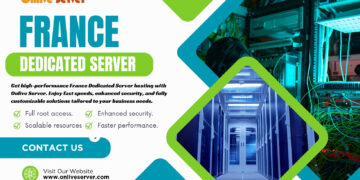A Beginner’s Guide to WordPress Speed Optimization in 2025
If you’re wondering why your WordPress website is slow — or how to make it lightning fast in 2025 — you’ve landed in the right place.
Website speed is more important today than ever. From SEO rankings and mobile usability to user experience and sales, page load time can make or break your site.
This beginner-friendly guide will walk you through the core concepts, tools, and techniques of WordPress speed optimization — even if you have zero coding knowledge.
🚀 Why Website Speed Matters in 2025
Before jumping into the technical bits, let’s understand why speed optimization is essential:
- SEO Advantage: Google’s Core Web Vitals are now a ranking factor.
- User Experience: 53% of mobile users abandon a page if it takes longer than 3 seconds to load.
- Conversion Rates: A 1-second delay can reduce conversions by 7%.
- Mobile-First World: Slow sites struggle to perform on mobile connections.
In short — speed isn’t just a “nice to have” anymore. It’s a must-have.
📌 What Is WordPress Speed Optimization?
WordPress speed optimization refers to the process of improving your WordPress website’s loading time, responsiveness, and overall performance.
This includes:
- Optimizing images and code
- Reducing HTTP requests
- Caching pages
- Minimizing third-party scripts
- And more…
Done right, your site becomes faster, leaner, and more efficient — which translates to better SEO, happier users, and higher profits.
🧰 Step-by-Step WordPress Speed Optimization for Beginners
Let’s walk through an actionable, beginner-friendly plan for optimizing your WordPress website in 2025.
✅ Step 1: Test Your Current Speed
Before fixing anything, see where you stand. Use these free tools:
- Google PageSpeed Insights
- GTmetrix
- Pingdom Tools
- WebPageTest.org
🧠 Pro Tip: Test on both desktop and mobile. Note down your scores for later comparison.
✅ Step 2: Choose a Fast Hosting Provider
Your host directly affects speed. Cheap shared hosting often means slow load times.
🔍 In 2025, these hosts are performance leaders:
- SiteGround
- Cloudways
- Kinsta
- WP Engine
Look for features like:
- SSD storage
- Server-side caching
- Global CDN integration
✅ Step 3: Use a Lightweight WordPress Theme
Your theme impacts your site’s performance more than you think.
Avoid bloated multipurpose themes. Instead, use fast, optimized themes like:
- GeneratePress
- Astra
- Neve
- Kadence
🎯 Stick to themes that load in under 1 second by default.
✅ Step 4: Install a Caching Plugin
Caching stores static versions of your site so it loads faster for repeat users.
Best caching plugins (2025 update):
- WP Rocket (Premium, beginner-friendly)
- LiteSpeed Cache (Best for LiteSpeed servers)
- W3 Total Cache (Advanced settings)
- WP Super Cache (Simple, free)
✅ Step 5: Optimize Images
Large images are one of the biggest reasons for slow websites.
🔧 Best practices:
- Compress images before uploading (use TinyPNG)
- Use next-gen formats like WebP
- Install image optimization plugins:
- ShortPixel
- Smush
- Imagify
- ShortPixel
✅ Step 6: Minify CSS, JavaScript, and HTML
Minifying removes unnecessary characters from your code (like whitespace) to reduce file size.
✅ Use these plugins/tools:
- Autoptimize
- WP Rocket
- Fast Velocity Minify
Bonus: Combine and defer JavaScript to prevent render-blocking.
✅ Step 7: Use a Content Delivery Network (CDN)
A CDN serves your website from servers closest to your users globally, speeding up delivery.
Top CDNs for WordPress:
- Cloudflare (Free & paid)
- Bunny.net
- KeyCDN
CDNs also reduce server load and protect against DDoS attacks.
✅ Step 8: Limit Plugins & Avoid Bloat
Too many plugins = slower load times.
🔍 Review your plugin list:
- Deactivate and delete unnecessary plugins.
- Replace slow plugins with lightweight alternatives.
- Avoid plugins that load scripts on every page.
⚠️ Use Query Monitor to detect slow-loading plugins.
✅ Step 9: Lazy Load Images and Videos
Lazy loading delays media from loading until it’s visible on the screen.
✅ Plugins to try:
- Lazy Load by WP Rocket
- a3 Lazy Load
- Built-in WordPress lazy load (enabled by default in 2025)
✅ Step 10: Optimize Database Regularly
Over time, your WordPress database can get cluttered with revisions, spam, and transients.
Use plugins like:
- WP-Optimize
- Advanced Database Cleaner
Schedule automatic cleanups monthly.
🔍 Interactive Speed Optimization Checklist
| Task | Completed |
| Test current site speed | ☐ |
| Choose fast hosting | ☐ |
| Install lightweight theme | ☐ |
| Set up caching plugin | ☐ |
| Optimize images | ☐ |
| Minify CSS/JS | ☐ |
| Use a CDN | ☐ |
| Remove unused plugins | ☐ |
| Enable lazy load | ☐ |
| Clean up database | ☐ |
Print this table or bookmark it as your action plan!
FAQs About WordPress Speed Optimization
Q1: How fast should my WordPress site load?
Ideally under 2 seconds. Faster is better — aim for under 1.5s.
Q2: Can I optimize my site speed without coding?
Yes! Most tasks above can be done with beginner-friendly plugins.
Q3: What’s the most important speed factor?
Hosting and caching are foundational. Without them, other tweaks have limited effect.
🏁 Final Thoughts
In 2025, a fast WordPress site isn’t optional — it’s critical for ranking, retention, and revenue.
Thankfully, WordPress speed optimization doesn’t have to be overwhelming. By following the beginner steps in this guide, you can improve your site speed dramatically — often in just a few hours.
👉 Take action today and give your visitors (and Google!) a smoother, faster experience.