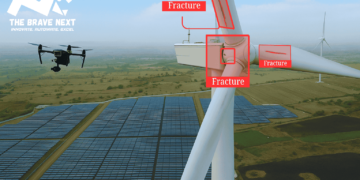Introduction
In today’s remote-first world, businesses are leveraging Azure Remote Desktop Services (RDS) to provide secure, scalable, and efficient access to virtualized desktops and applications. However, managing these sessions—especially at scale—can become increasingly complex. That’s where Artificial Intelligence (AI) steps in, offering transformative capabilities to optimize Azure RDS session management, minimize costs, improve performance, and enhance user experience.
This article explores how AI-driven optimization is reshaping Azure Remote Desktop Services, the benefits it delivers, and how businesses can strategically implement AI to streamline session management.
Understanding Azure Remote Desktop Services
Azure Remote Desktop Services is a Microsoft offering that enables organizations to host desktops and applications in the cloud. It allows remote users to securely access virtual desktops from anywhere, using any device. Azure RDS provides a scalable platform for managing remote workforces, supporting compliance, data protection, and operational efficiency.
However, as usage grows, administrators face several challenges:
- Session overload and resource contention
- Inefficient resource allocation
- Session latency and performance issues
- Manual monitoring and reactive management
- Security vulnerabilities due to misconfigured sessions
These challenges are where AI can create a substantial impact.
The Need for AI in Azure RDS Session Management
Session management is crucial in ensuring a seamless remote experience. Every logged-in user consumes virtual machine (VM) resources, and poor management can lead to user dissatisfaction, increased cloud costs, and security risks. Traditionally, IT admins must manually monitor and configure load balancing, user profiles, session host scaling, and performance optimization. This reactive approach is neither scalable nor proactive.
AI offers real-time analysis, prediction, and automation that make session management smarter. Here’s how:
1. Predictive Resource Allocation
AI algorithms can analyze historical usage data and predict upcoming demand patterns. For instance, if an organization has peak usage every Monday morning, AI can preemptively scale session hosts accordingly. This ensures seamless performance and avoids unnecessary downtime or bottlenecks.
2. Dynamic Session Load Balancing
Instead of relying solely on pre-set rules or manual balancing, AI can dynamically distribute sessions across hosts based on CPU usage, memory consumption, and network throughput. This optimizes system efficiency and prevents host overloading.
3. Anomaly Detection
AI-driven tools can monitor user behavior and session performance to identify anomalies such as unauthorized access, unusual login times, or excessive resource consumption. This adds an additional layer of security and allows proactive incident response.
4. Cost Optimization
AI engines can recommend cost-saving opportunities by identifying underused virtual machines or idle sessions. Auto-shutdown of unused sessions and auto-scaling of hosts based on usage patterns can significantly reduce Azure spending.
5. Automated Troubleshooting
AI can detect issues like lag, disconnects, or failed login attempts and automatically diagnose the root causes. It can also trigger remediation workflows or alert IT teams with detailed diagnostics, reducing downtime.
AI Tools and Capabilities Integrated with Azure RDS
Microsoft and third-party vendors offer tools that integrate AI capabilities into Azure Remote Desktop Services. Some notable examples include:
Azure Monitor with Log Analytics
Azure Monitor collects telemetry data from Azure RDS sessions. Using AI, it identifies trends, patterns, and outliers. Coupled with Log Analytics, administrators can gain deep insights into performance and user behavior.
Azure Advisor
Azure Advisor uses machine learning to assess RDS configurations and recommends actions for improving availability, security, and cost-efficiency.
Microsoft Copilot and AI Insights in Azure
With Microsoft’s investment in generative AI, Copilot-style assistance is being integrated into Azure tools. It can help IT admins query session logs using natural language and receive AI-generated recommendations.
Nerdio Manager for Enterprise
This third-party tool integrates AI to automate scaling, monitoring, and session host deployment in Azure Virtual Desktop environments, which use Azure Remote Desktop Services as a base.
Implementing AI in Azure RDS Session Management: A Step-by-Step Approach
To successfully implement AI for Azure RDS session management, organizations should follow a structured approach:
Step 1: Define Objectives
Clarify what you want AI to achieve—cost savings, performance improvements, security enhancement, or all of the above.
Step 2: Centralize Monitoring Data
Use Azure Monitor and Log Analytics to consolidate data from all RDS session hosts. This data becomes the foundation for AI-driven insights.
Step 3: Deploy AI-Enabled Tools
Choose AI tools that integrate well with Azure Remote Desktop Services. Ensure they support predictive analytics, anomaly detection, and automation.
Step 4: Train AI Models (Optional)
For custom AI implementations, consider training models on your organization’s usage patterns. This can help with more accurate resource forecasting and anomaly detection.
Step 5: Automate Actions
Link AI outputs to automation workflows using Azure Logic Apps, Power Automate, or built-in automation features in Azure RDS management tools. For instance, you can automate the scale-up of session hosts based on AI forecasts.
Step 6: Monitor and Refine
AI systems improve with feedback. Continuously monitor AI performance and refine thresholds and triggers to align with business goals.
Benefits of AI-Optimized Azure RDS Session Management
Organizations that implement AI in Azure Remote Desktop Services can experience the following benefits:
- Increased Efficiency: AI removes manual session balancing and scaling, reducing administrative overhead.
- Enhanced User Experience: Predictive scaling and performance tuning ensure consistent, high-quality remote sessions.
- Improved Security: Real-time anomaly detection reduces the risk of insider threats and cyberattacks.
- Cost Savings: Intelligent resource management prevents wasteful spending and ensures maximum ROI from cloud investments.
- Scalability: AI enables RDS environments to scale automatically with business needs, without latency or disruption.
Real-World Use Case: AI-Driven RDS Optimization in a Global Consulting Firm
A multinational consulting firm with over 3,000 remote employees deployed Azure Remote Desktop Services to support its global operations. However, they struggled with frequent session lag during regional peak hours and rising Azure costs.
By integrating Azure Monitor with AI-powered insights and implementing Nerdio Manager’s automation, the firm:
- Reduced session login times by 40%
- Cut down Azure VM costs by 25% through automated scaling
- Detected and responded to four unauthorized access attempts proactively
- Improved overall end-user satisfaction and productivity
This case highlights how AI can drastically transform the performance and cost-efficiency of Azure RDS deployments.
Future Outlook: AI and Azure Remote Desktop Services
As AI continues to evolve, future enhancements in Azure RDS could include:
- Conversational AI for Session Support: Users may interact with AI agents to resolve session issues instantly.
- Personalized Session Profiles: AI could auto-adjust session settings (display, resources, apps) based on user preferences and work habits.
- Integration with Copilot Across Admin Tasks: Natural language-driven commands to manage, monitor, and optimize Azure RDS environments.
These innovations will further reduce the complexity of session management and empower IT teams to focus on strategic goals.
Conclusion
AI-driven optimization is no longer optional for enterprises using Azure Remote Desktop Services at scale. By integrating AI into session management, businesses can achieve operational excellence, reduce costs, and deliver superior remote experiences.
From predictive scaling to intelligent security, AI ensures that Azure RDS evolves into a self-optimizing platform aligned with the future of work. For organizations aiming to modernize their IT infrastructure, embracing AI with Azure Remote Desktop Services is a strategic imperative.