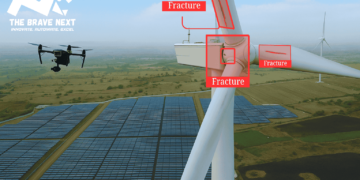Introduction
As organizations increasingly adopt digital technologies, the need for robust and reliable remote access solutions has become paramount—especially for field technicians working in remote or infrastructure-poor environments. In such scenarios, combining managed cloud service provider with Edge Computing emerges as a powerful solution that bridges connectivity gaps, ensures operational continuity, and enhances productivity. This article explores how Azure RDS and Edge Computing synergize to support field technicians in remote areas, with a focus on practical benefits, use cases, and deployment strategies.
Understanding Azure Remote Desktop Services
Azure Remote Desktop Services (Azure RDS) is a cloud-based virtualization platform that enables users to access applications, desktops, and data remotely from virtually any device. Built on the robust Microsoft Azure ecosystem, it offers seamless integration with tools like Microsoft 365, Microsoft Defender, and Azure Active Directory. For businesses with distributed workforces, Azure RDS provides centralized IT control, scalable computing resources, and enterprise-grade security.
Some key features include:
- Multi-session Windows 10/11 access
- Integration with Azure Files and OneDrive
- Advanced identity management via Azure AD
- Support for GPU-intensive workloads
What Is Edge Computing?
Edge Computing refers to processing data near the source of its generation rather than relying solely on centralized cloud servers. For fieldwork applications, this means collecting and analyzing data locally—at the edge—before syncing with cloud-based platforms like Azure. Edge devices, such as rugged laptops, IoT gateways, or specialized servers, handle local processing and reduce latency.
By minimizing dependence on high-speed internet, edge computing provides faster response times, offline functionality, and resilience in disconnected environments—key attributes for supporting field technicians in oil fields, agricultural zones, mining sites, disaster areas, or maritime operations.
Challenges Faced by Field Technicians in Remote Areas
Field technicians are critical for maintenance, repairs, inspections, and installations. Yet their effectiveness can be severely impacted by:
- Limited or unreliable internet connectivity
- Lack of real-time access to technical documentation
- Inability to communicate instantly with experts
- Delayed data entry and reporting
- High risk of data loss in offline environments
Without a dependable IT infrastructure, productivity suffers, and safety risks increase. This is where Azure RDS combined with Edge Computing brings transformative potential.
How Azure RDS and Edge Computing Work Together
When deployed together, Azure Remote Desktop Services and Edge Computing create a hybrid architecture where local processing supports uninterrupted operations, while Azure provides centralized access, management, and analytics.
1. Offline Functionality with Local Processing
Edge devices installed with Azure RDS clients can cache critical data and applications locally. Even when internet connectivity is lost, technicians can continue working with the data they need. Once reconnected, the device automatically syncs with the Azure cloud to update records or upload logs.
2. Seamless Remote Desktop Access
Field technicians can log into their virtual desktops hosted on Azure from any edge device. This gives them access to a familiar Windows environment, customized tools, and diagnostic software—even in disconnected regions. Since Azure RDS supports GPU acceleration, technicians using CAD or 3D visualization apps benefit from high-performance computing on demand.
3. Real-Time Diagnostics and Support
With secure RDP sessions through Azure RDS, remote experts can assist technicians in real time. For example, a supervisor at headquarters can log into the same session, review telemetry data, guide repairs, or validate procedures. This reduces downtime and boosts first-time fix rates.
4. Centralized Policy and Security Management
Using Azure’s management tools, IT administrators can enforce uniform policies, update software, manage user permissions, and track device usage—all from a central location. Edge devices can also be configured to automatically receive updates once connectivity resumes, ensuring consistent cybersecurity standards.
Use Cases Across Industries
1. Energy Sector
In oil & gas or renewable energy operations, field engineers often work at sites with no internet. Azure RDS on edge devices helps them access schematics, compliance checklists, and diagnostic tools while still offline. When back online, logs and status reports are automatically synced with the central system.
2. Telecommunications
Field technicians tasked with maintaining cell towers or laying fiber optics can use Azure RDS to access network configuration tools and collaborate with remote network engineers. Edge devices enable troubleshooting in real time and reduce the need for repeat visits.
3. Agriculture
Precision farming and agricultural inspections require data collection from sensors and drones. Using Azure RDS, agronomists and technicians can remotely access analytics dashboards, adjust configurations, and report issues from remote farms without visiting central offices.
4. Construction and Infrastructure
At construction sites, edge devices running Azure RDS allow project engineers to update blueprints, file inspection reports, and conduct safety audits—regardless of local internet conditions. Azure RDS ensures they always have access to the latest files and applications.
Technical Architecture Overview
Here’s how a typical deployment might look:
- Edge Device Setup:
- Rugged tablets or laptops with Azure RDS clients installed
- Local database cache and pre-loaded applications
- Connectivity options: 4G/5G, satellite, or Wi-Fi
- Rugged tablets or laptops with Azure RDS clients installed
- Azure Backend:
- Azure Virtual Desktop (AVD) hosting virtual sessions
- Azure Active Directory for user authentication
- Azure Files or Blob Storage for data synchronization
- Azure Monitor and Security Center for analytics
- Azure Virtual Desktop (AVD) hosting virtual sessions
- Sync Mechanism:
- When offline, edge devices work independently
- When online, Azure Sync services update records and backups
- Role-based access ensures only authorized personnel make changes
- When offline, edge devices work independently
Benefits of This Integration
1. Enhanced Productivity
Field technicians gain constant access to tools and information, minimizing idle time and increasing job completion rates.
2. Better Decision-Making
With edge analytics, data can be processed locally for quick decisions, while Azure RDS ensures alignment with enterprise systems.
3. Reduced Operational Costs
Minimized travel for remote support, fewer repeat visits, and automated workflows lower costs.
4. Improved Data Integrity
Automated syncing reduces human error in manual data entry and ensures consistent reporting.
5. Scalability and Flexibility
Businesses can scale remote access up or down based on project needs without investing in fixed infrastructure.
Conclusion
As the workforce becomes increasingly decentralized, the need for agile, secure, and reliable remote access solutions grows. For field technicians operating in remote or challenging environments, the combination of Azure Remote Desktop Services and Edge Computing offers a resilient and efficient solution.
By delivering secure desktop environments via Azure RDS and enabling real-time, offline-capable processing at the edge, businesses can empower their field teams with the tools and data they need—anytime, anywhere. This hybrid approach not only improves field service efficiency but also aligns with modern digital transformation strategies that demand flexibility, performance, and scalability.
Organizations looking to enhance their remote operations should seriously consider this integration as a blueprint for future-ready, field-deployable IT ecosystems.