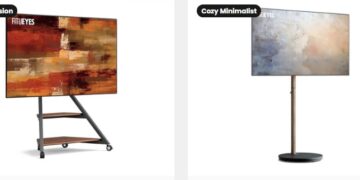Common Issues & Fixes When Submitting IGNOU Project Electronically
Submitting your IGNOU project online can be a convenient process, but it’s not without its challenges. Understanding these problems and knowing how to resolve them can make the process much smoother.
1. File Size Too Large
Large file sizes often lead to upload failures during project submission.
Fix: Compress your PDF using trusted online services or reduce image resolution before generating the final file.
2. Incorrect File Format
IGNOU only accepts project submissions in PDF format.
Solution: Make sure your merged file is a properly formatted PDF before submission.
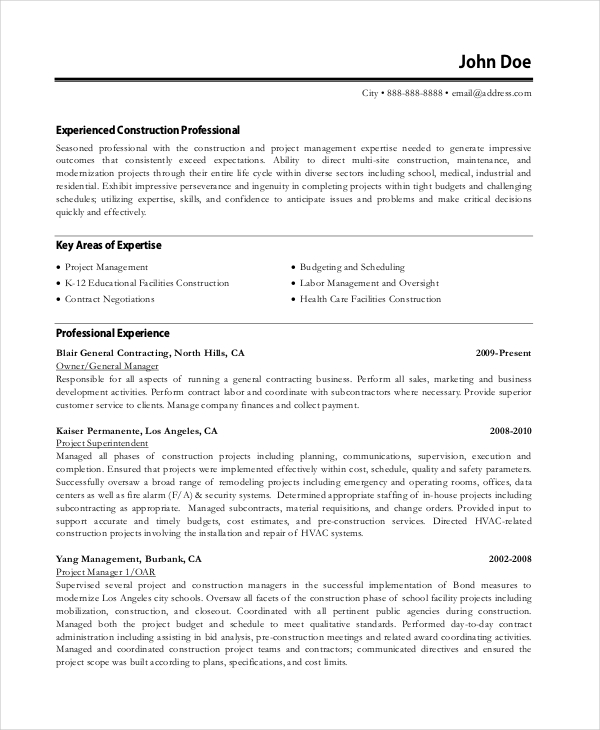
Issue: Incomplete Submission
Forgetting to include key documents like the plagiarism report or declaration form is a frequent error.
Fix: Double-check all attachments before uploading to ensure completeness.
4. Incorrect Enrollment or Course Code
This can lead to confusion and might invalidate the submission.
Fix: Verify your IGNOU ID card and course information before submitting.
5. Technical Glitches
The IGNOU project writing project submission portal may occasionally face downtime or errors due to heavy traffic.
Solution: Try accessing the portal during off-peak hours, preferably early morning or late evening.
Issue: Submission Not Verified
This creates doubt whether the project was actually received.
Fix: Always save a screenshot of the final submission screen and check your email (including spam folder) for an acknowledgment.
Issue: Illegible Content
When students scan handwritten pages or declaration forms, poor resolution may render them unreadable.
Fix: Scan documents at a resolution of at least 200–300 DPI and preview them before submission.
8. Submitting to the Wrong Portal
There are separate links for assignment and project submissions, and students often mix them up.
Fix: Confirm with your regional center or study center about the correct submission portal and instructions.
9. Multiple Submissions
Submitting your project more than once can lead to duplicate records or evaluation confusion.
Solution: Contact your coordinator if you suspect an error—don’t resubmit unless instructed.
Issue: Late Submission
Many students miss the deadline because they aren’t aware of the last submission date.
Fix: Note the last date for each session (June/December) and set reminders well in advance.
Helpful Tips to Avoid Common Issues
- Use a strong internet connection during submission.
- Store files in multiple locations in case of data loss.
- Never rely on unofficial or outdated instructions.
- Communication with faculty can clarify many doubts early.
- Don’t wait until the last day to submit.
Conclusion
Electronic submission saves time, but it also requires precision. With a little preparation, most common issues can be completely avoided.
By following the solutions listed above, you can ensure your submission is smooth, error-free, and accepted without delay.
Good luck with your IGNOU academic journey!